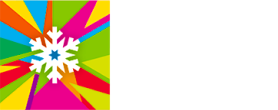How to redeem your vouchers
Great news, you’ve purchased or been gifted Gift Vouchers or a Gift Experience!
But how do you redeem them?
Follow this handy guide to find out how to use your Gift Voucher or Gift Experience, there’s even videos!
Please note that in our voucher codes any 0’s will be a zero and not the letter O.
How to use your Gift Voucher
This section is for Gift Vouchers with a monetary value, for our Gift Experience vouchers skip to the later section on this webpage.
- The first thing you’ll need is the voucher code from your booking confirmation.
This code will be 18 characters in the format of AAAAA-AAAAA-AAAAAA. Please note that the -’s are included when inputting the voucher code onto the website and any 0’s in the codes will be a zero. - Go about making your booking the way you normally would.
- On the basket page, don’t input your code into the promotion code
box, as this is just for promotional codes and not for voucher
redemptions.
- Once you get to the payment screen, under the area where you input
your card details into there will be a section called “Redeem voucher”.
- Enter the voucher code from step 1 into this and click add voucher, repeat this step for all of the Gift Vouchers.
- If you still have money left to pay, enter your card details and then complete the booking.
How to redeem your Gift Experience
This section is for our Gift Experience vouchers, where you have purchased an activity to be redeemed rather than a monetary amount.
- The first thing you’ll need is the voucher code from your booking confirmation.
This code will be 18 characters in the format of AAAAA-AAAAA-AAAAAA. Please note that the -’s are included when inputting the voucher code onto the website and any 0’s in the codes will be a zero. - Click Book now on the top right of the webpage or click here.
- Next to book now, click redeem vouchers (If you clicked the here link, ignore this step).
- Click on the Gift Experience Vouchers button.
- On the dropdown menu, choose the type of Experience Voucher you have.
- Enter your code from Step 1 and click continue.
- Choose the product you want to book, by clicking select next to it.
- Scroll down and click continue.
- Choose the time you want (The price will say £0 as you’ve already paid when you purchased the Experience Voucher)
- Click proceed to checkout and then complete the booking.
- If you haven’t added anything extra, when you complete the booking you won’t be asked to input card details.
Things you need to know:
- We have changing cubicles available & Lockers are available to store your belongings, which take a £1 coin or a locker token. These are returnable.
- We can offer our disabled guests changing facilities.
- Gloves are compulsory - you can bring your own or purchase a pair on-site.
- Helmets are mandatory - you can bring your own if you have one, or you can rent a borrow when you get here at no extra charge. You can also purchase a helmet on site.
- Age restrictions still apply.
- Please note, we are only taking card payments at this time and no cash will be able to be accepted.
- On arrival please have your booking reference to hand (you can find this on your booking confirmation email). You can collect your tickets from the Guest Services desk, or from the Self-Service ticket machines situated near Reception. If your booking confirmation has a QR code, you can scan this at the self-service machines to check-in.
You can find answers to many other queries on our frequently asked questions page.